

Setup and configuration of email and other related functions are discussed in detail in the Email Functions Overview section.
Please review that section for more information about the options shown on this tab.
![]() Most of the information on this tab mirrors the information entered on Store Information - Advanced System Options Tab . You can enter information on either tab and it will be recorded on both. IMPORTANT: There are shipping notification options that are only set via this tab
Most of the information on this tab mirrors the information entered on Store Information - Advanced System Options Tab . You can enter information on either tab and it will be recorded on both. IMPORTANT: There are shipping notification options that are only set via this tab
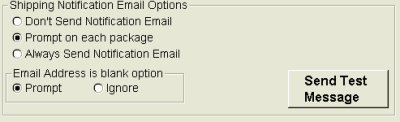
This sets features allowing you to send an email notification to recipients on all shipments.
Don’t Send Notification Email is the default. You can choose one of these other options as well.
Prompt on each package will prompt at the end of the shipment and ask if you wish to send an email for this shipment. Please note that if there is no email address setup for the consignee, no email will be sent and you will not be prompted to enter the email address at this point.
Always Send Notification Email will always send an email without prompting first, as long as there an email address for the consignee.
Here is a sample of the email that will be sent. The text between {} will be replaced as appropriate for the shipment. The contents of the email cannot be modified. You can click the Send Test Message button to have this sample emailed to the Shipping address email address configured in your software.
Subject: { ShippedFor} has shipped something to you
Body: On {Date}, { ShippedFor} sent an item to you via {Carrier}. The Tracking number for this article is { TrackNo}.
Thank you for choosing { StoreName} for your shipping and packaging needs.
The Email Address is blank option section controls address selection and creation. If this is set to Prompt, when you select or add an address and the Email address is blank, you will be prompted to add an Email address when you click Save or Use. If you do not wish to add an Email address, clicking Save or Use again will proceed without one.

We expanded the e-mail field throughout the program to allow for multiple addresses, allowing more than one recipient to receive Invoices, Mailbox or Shipping notifications, and AR statements.
Separate multiple addresses with a semi-colon at any email address entry screen in ReSource.
IMPORTANT: Some carriers limit the amount of information we can send them:
We can only pass along the first e-mail address when you:
Send a DHL package
Ship a package with UPS’s Quantum View Notify
No e-mail address is included when using FedEx web services (XML).
![]() SEE ALSO: Email Functions Overview
SEE ALSO: Email Functions Overview
Return To Shipping Setup Overview
Return To Configuration Overview
![]()
ReSource Help System - Home Page
![]() Sales: (800) 818-0492
Sales: (800) 818-0492
Customer Service: (800) 537-3621
Email: support@resourcesoftware.com | sales@resourcesoftware.com


Follow us @resourcehelp | Subscribe To ReSource Software YouTube Channel
ReSource Partner Help System. ©1996-2014, ReSource Inc. All rights reserved.
ReSource Inc., 10465 Park Meadows Drive Suite 205, Littleton, CO 80124
Terms Of Use | Legal | About
ReSource Partner, Partner Express, QuickMail, and WebAssist are trade names of ReSource, Inc.
All other trade names mentioned are property of their respective owners.
POS SHP MBX | PK | US
14.2.2 | 14.1.1